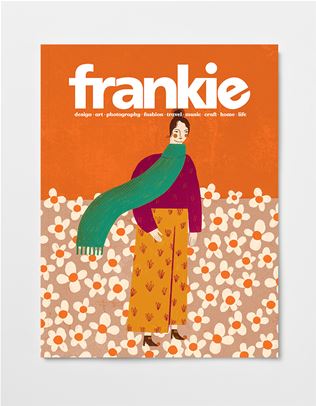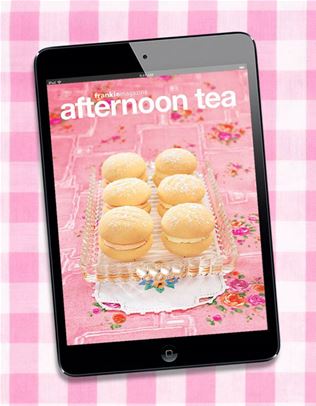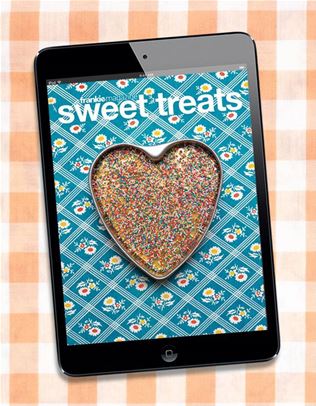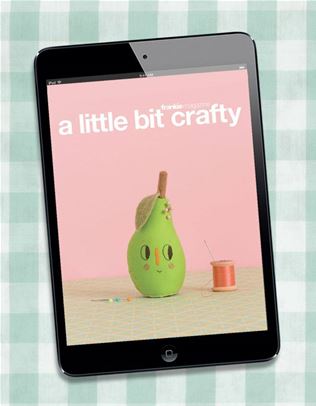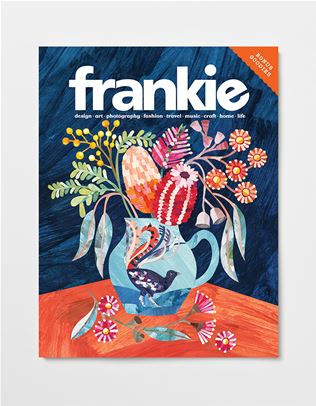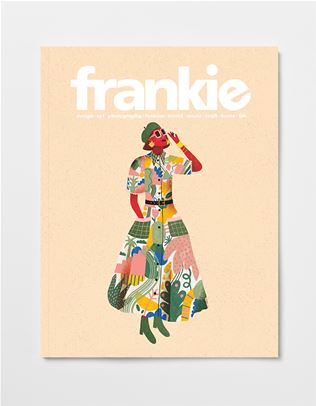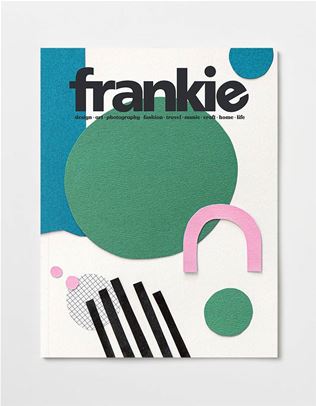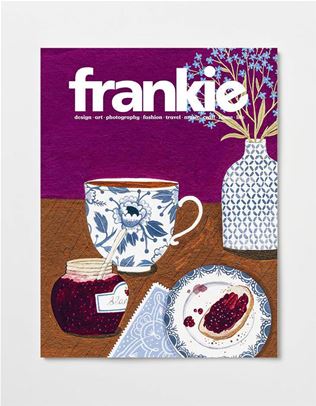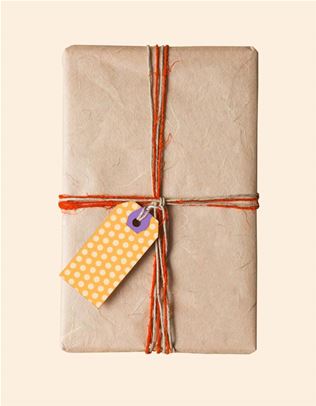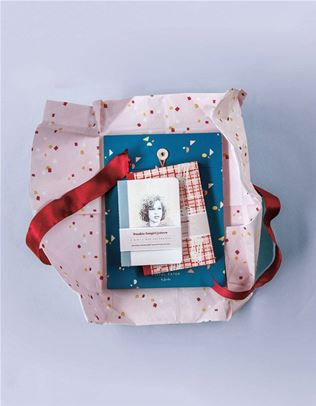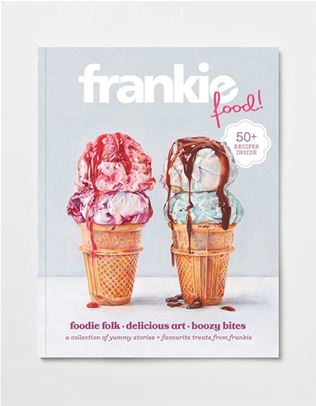step inside kitiya palaskas’s creative crafting studio
She’s keeping hands-on design alive in a digital world.
 What do you think of when you think of ‘design’? Whatever you pictured, you can bet your bottom dollar Kitiya Palaskas is subverting that. She is known for her super hands-on crafty large-scale props (metre-long lip balm or licorice all-sort anyone?) and installations (including the beaut backdrop at frankie’s recent 20th birthday event)! But getting to know how this analogue designer uses digital tools to produce some aspects of her work – and to work smarter in general – is super interesting. Kitiya takes us through her creative process and generously shares her tips for other designers too.
What do you think of when you think of ‘design’? Whatever you pictured, you can bet your bottom dollar Kitiya Palaskas is subverting that. She is known for her super hands-on crafty large-scale props (metre-long lip balm or licorice all-sort anyone?) and installations (including the beaut backdrop at frankie’s recent 20th birthday event)! But getting to know how this analogue designer uses digital tools to produce some aspects of her work – and to work smarter in general – is super interesting. Kitiya takes us through her creative process and generously shares her tips for other designers too.
Hey Kitiya! I feel like you need no introduction here at frankie, but tell us a bit about yourself! I'm a craft-based designer. I usually specialize in things like prop and installation design, illustration and digital content creation, but the focus of my work fits in the handmade realm. I've been running my business for 15 years, and I work primarily in Melbourne and Sydney, but for clients all around the world.
What does a typical day look like for you, work-wise? Every single day is different. I could be working on production for a big installation or a collection of props that I'm making, which is a lot of building things with my hands in my studio. Or it could be filming digital content for some brand partnerships, so I could be creating DIY projects, travel-based content or in the case of Adobe (I'm a brand ambassador), creating educational content around their products. Otherwise, I could be doing admin, mood boards for pitches or having a ‘marketing day’. I try to have an ‘art day’ once a week, where I just work on my own art practice and create things that aren't necessarily for work purposes.

You recently made the cute backdrop for our 20th birthday anniversary event. Can you take us through the process of creating that? It started as actual illustrations in my sketchbook using markers. To take my handmade, hand-cut or hand-drawn elements into a digital place I take photos of them, and then I jump into Adobe Photoshop and cut them out and edit them creating high-res digital versions of them. In the case of this particular banner, I went into Adobe Express and I used the Text to Image tool, which is a generative AI tool to create a background that looked like it was a sheet of paper or corrugated card. Then I superimposed my illustrations on top and created my text with a font which was close to the frankie logo next, and then exported it all out as a digital file.

Crafting with your hands is such a big part of what you do. Why is this important to you? In such a fast-paced digital world, I think it's really important to keep handmade skills alive. If you think back in time to time without computers, where the decorative arts and trades were really revered, that was magical! I’m thinking about things like how beautiful architecture was with ornate handmade plaster cornices, hand-painted signage and handmade quilts. Now, machines do a lot of those things for us and our aesthetic has shifted as a result. A lot of design output is very practical and less decorative. I feel really strongly about keeping those skills alive through the work I do and showing that handmade items and imagery still have a relevant place in the design world because if we don't continue to use them and showcase them then they will be forgotten about.

How do you make your more ‘analogue’ design process work in an increasingly digital world? Everything I make by hand either gets photographed and scanned or scanned so that I can use it for things in the digital world. Even if it’s just offcuts or a bunch of scraps! I make sure I'm constantly documenting all of these handmade pieces, and somewhere down the line I’ll get a project where I need a bunch of paper textures and I've already got those photographed in. This means I’m able to create a full digital sketch in my style, still using elements from the past that I've documented that are still handmade to send that to a client with reference pictures as like my first guess iteration of a project. We'll do all of our feedback in the digital world so that I only have to make the final thing once so I don’t have to remake an entire craft-based collage in the real world if there’s feedback. It’s measure twice, cut once mentality.
What are your favourite tools of the trade? Let’s start with analogue. I love a cheap can of spray paint so I can create my own gradients. I like to have a whole bunch of paint on hand so I can make some really beautiful, textural gradient backdrops easily to scan in and use for digital projects. And I have one pair of scissors that I've had for most of my career – they never leave my side.

And how about your fave digital tools? All-in-one tools like Adobe Express are great because I like not having to jump between multiple programs or platforms or tools or apps. You can create content for social media, cut videos together, edit photos, animate, create typography and store all your handmade assets to pull in really easily. I have been experimenting with some AI tools lately (I'm still kind of finding my way with what I think is relevant to my practice in that realm). I’ve found I really enjoy tools like Generative Fill, not to create imagery that isn't mine or not so much to create things, but more to bring a bit of design magic to my process. For example, the other day I scanned in this scrap of sprayed paper and I used Generative Fill to blow that up and turn it into an A3 sheet. I wasn't sure if I could replicate the gradient on the scrap again with paint so I used Generative Fill to turn it into a full-size sheet of paper. Now I’ve printed out the paper and I can use it multiple times for my collaging.
Do you have any tips or tricks for people wanting to streamline their own creative processes? The first thing is to identify what your pain points are. One of my biggest pain points is lack of time and having to do all the marketing stuff on top of actual design, while having time to experiment and play. Then look for tools you can use to help you streamline those. So, for example, using Adobe Express saves me time because I can design something in that app and then schedule it to my social media straight from there or cut a video together using images I've designed in the program.

On top of actually doing the work, creatives often have to promote it too. Do you have any tips to help others find this balance? This is controversial, but I’d say don't listen to all the things social media apps tell you you should be doing to get more engagement or reach. You need to think about what is possible for you and what you actually enjoy. Figure out what you're passionate about when it comes to sharing your work with the world (for me, it’s finding awesome places in the world that creatives might find inspiration from) and what platforms you genuinely enjoy using and don’t feel like chores or a waste of your time, and just start there.
What’s one practical tip for creatives looking to take their work to the next level this year. Never stop learning, especially with technology moving so quickly. If you've identified a place that you kind of feel like maybe you could do with developing, then set aside some time in your schedule to learn those new skills and to educate yourself on it so you can add another tool to your creative belt.
This inspiration-boosting chinwag is presented in partnership with our pals at Adobe. Take a peek at all the ways the powerful Adobe Express and its Adobe Firefly generative AI tools can help your own creative process. Importantly, it’s designed to generate content safe for commercial use and automatically includes Content Credentials to help people make informed decisions about digital content.







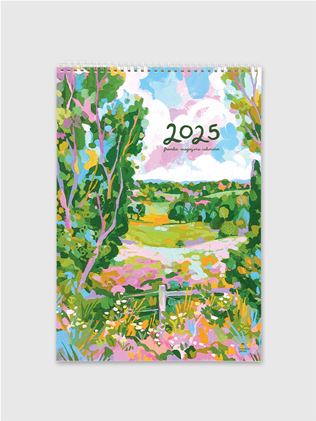
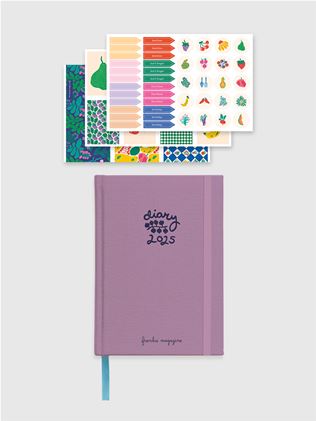

.jpg&q=80&w=316&c=1&s=1)
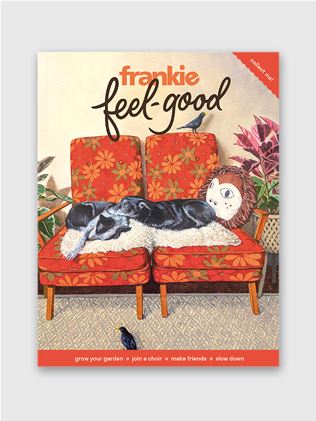
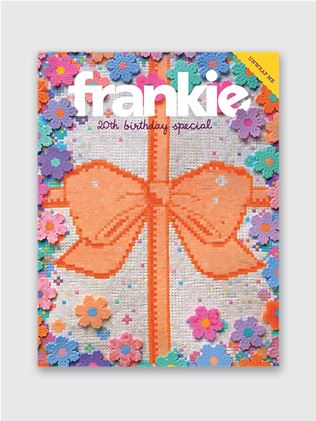
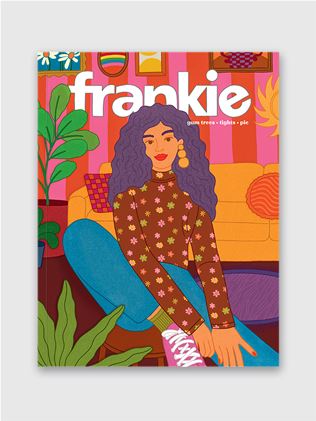
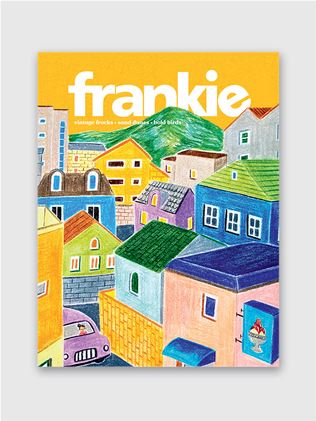
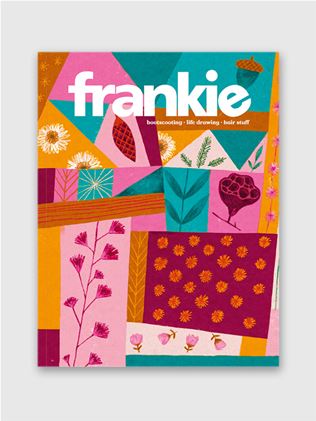
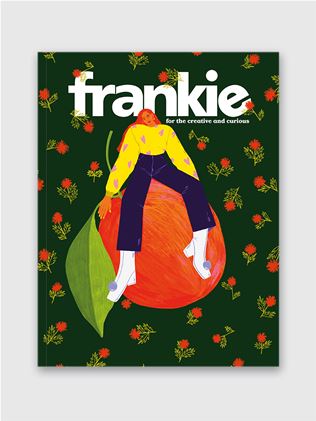
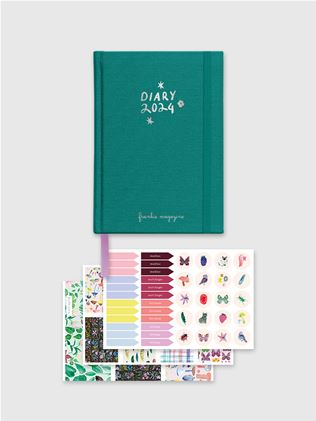
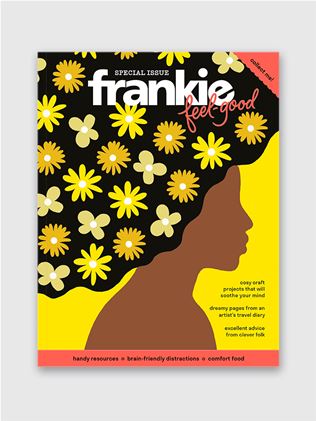
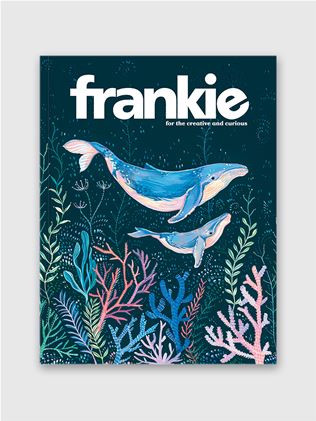
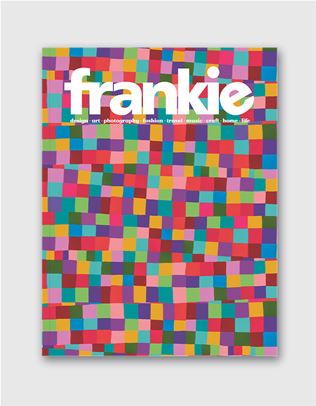
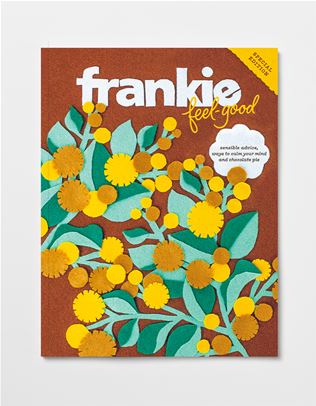
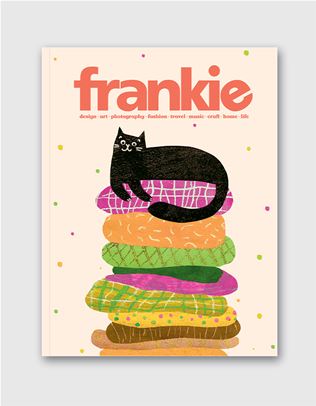
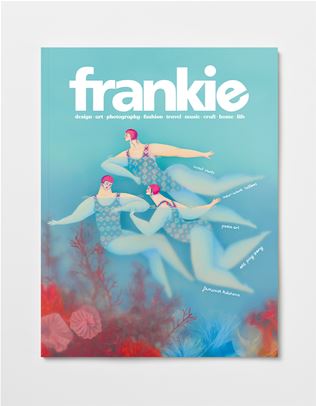
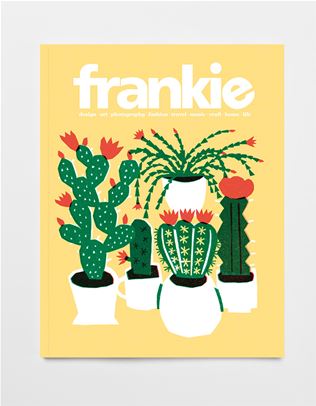
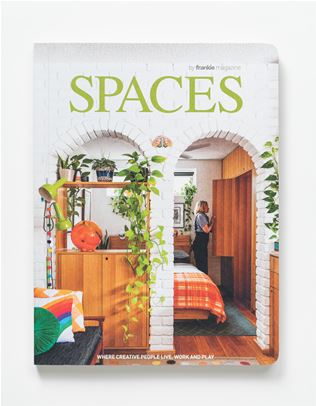


.jpg&q=80&w=316&c=1&s=1)