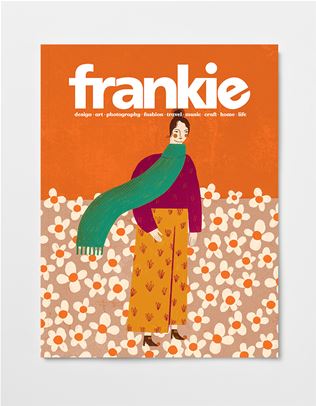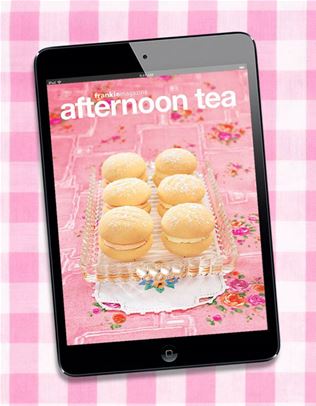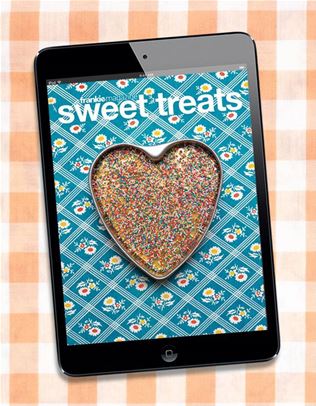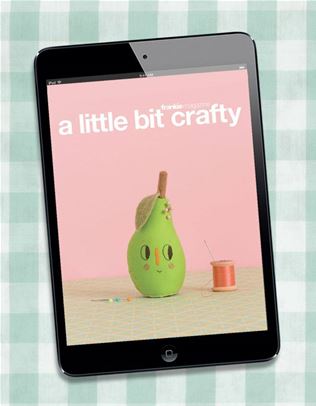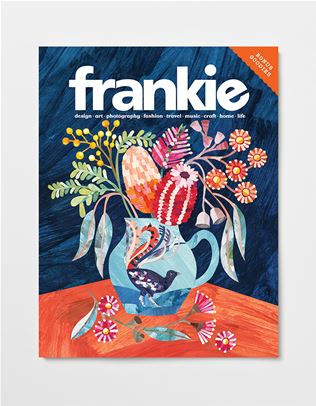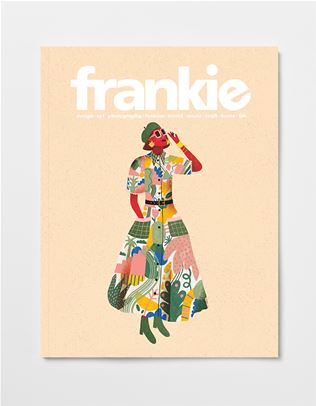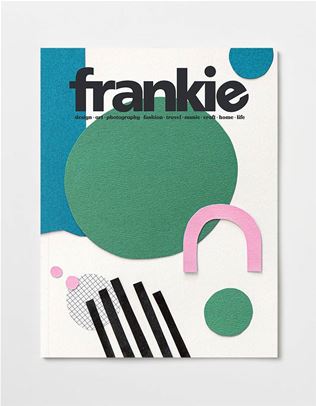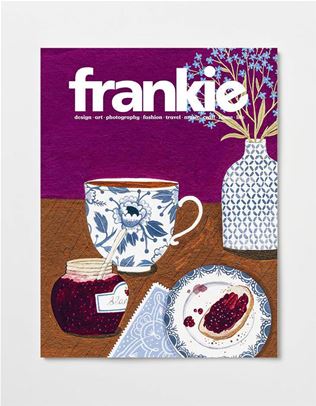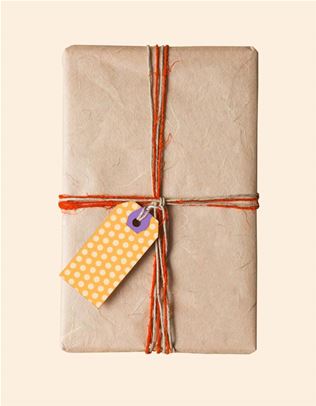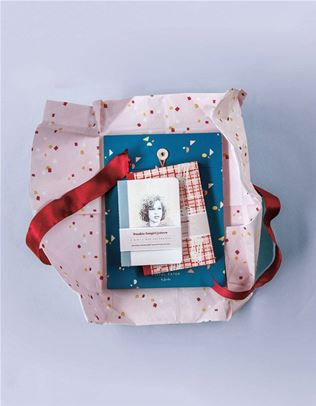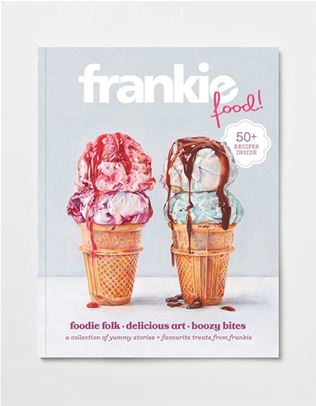rachel burke’s magical, glittery generative AI creations
 Brisbane artist and fashion designer Rachel Burke is beloved around these parts for her glittery, frothy, handmade creations that are so individual and so delightfully loud, she occasionally labels them with a word of caution: “introverts beware”. So, what happened when we asked the creative world’s Queen of Tinsel and one-of-a-kind craft-making to spend the week experimenting with Adobe Express’ new generative AI capabilities?
Brisbane artist and fashion designer Rachel Burke is beloved around these parts for her glittery, frothy, handmade creations that are so individual and so delightfully loud, she occasionally labels them with a word of caution: “introverts beware”. So, what happened when we asked the creative world’s Queen of Tinsel and one-of-a-kind craft-making to spend the week experimenting with Adobe Express’ new generative AI capabilities? Hi Rachel! Tell us about yourself. I call myself a multidisciplinary artist because I like to do all the things! I have a focus on wearable art, but I also do photography, styling, sculpture and painting.
Hi Rachel! Tell us about yourself. I call myself a multidisciplinary artist because I like to do all the things! I have a focus on wearable art, but I also do photography, styling, sculpture and painting.
How would you describe the style of your work? Tactile, colourful and joyful. I like things that take up space — that really allow the wearer to be seen and not to hide. What does your regular workday involve? I like to have a lot of different plates spinning at once. In the mornings, I’ll probably be at my computer, responding to emails. Then I always make time for creative playtime, like maybe I’ll make a cute badge, just to get the creative juices flowing. Then I’ll use that to springboard into making something that's been ordered on my site. I also work as a freelance stylist, so I’ll be at photo shoots, sourcing things or travelling internationally. So any week could just be crazy!
What does your regular workday involve? I like to have a lot of different plates spinning at once. In the mornings, I’ll probably be at my computer, responding to emails. Then I always make time for creative playtime, like maybe I’ll make a cute badge, just to get the creative juices flowing. Then I’ll use that to springboard into making something that's been ordered on my site. I also work as a freelance stylist, so I’ll be at photo shoots, sourcing things or travelling internationally. So any week could just be crazy!
How did you find working with Adobe Express and its Firefly capabilities this week? It’s pretty great for experimentation and that ideation phase. I played around with text-to-image, just typing in “hyper-realistic tinsel bus stop Tokyo”, and it generated some quite cool bus stops with lots of pastel tinsel, and it gave me some really cool colours. I'm a visual person and love the idea of seeing my fantasies in reality, and generative AI is incredible for that. How else do you see yourself — or any other creative — using it? It really spotlights the power of the idea. If you don’t have a big, amazing studio, you can shoot an idea at home, then let this tool do the rest for you. That's what I played around with this week. I strung up some creased white calico fabric and took photos of my friend in front of it. Then I used Adobe Express to put her in tulip fields with a fun sky and added rainbows. It was so seamless. It’s like the world is your oyster! You’re only limited by your imagination.
How else do you see yourself — or any other creative — using it? It really spotlights the power of the idea. If you don’t have a big, amazing studio, you can shoot an idea at home, then let this tool do the rest for you. That's what I played around with this week. I strung up some creased white calico fabric and took photos of my friend in front of it. Then I used Adobe Express to put her in tulip fields with a fun sky and added rainbows. It was so seamless. It’s like the world is your oyster! You’re only limited by your imagination.
How do you feel about the use of generative AI in your field? AI is not going anywhere. As creatives, if we just put our head in the sand and say we're not going to use it, we might be just shooting ourselves in the foot. So, this is a good tool to come to the party and experiment with. It’s definitely a good place to start familiarising yourself with that text-to-image generation and text effects. And you can alleviate those fears of having other creatives ripped off in order to make it. How important is it for you to use commercially safe content with generative AI? What I’ve found frustrating about AI that I’ve used in the past is that while I like experimenting, I feel like I’m not going to do anything commercial with it because I don’t feel safeguarded as an artist to use any of the material. It gets very complex with all the intellectual property issues. I think it's exciting that this tool acknowledges those problems and has created something new.
How important is it for you to use commercially safe content with generative AI? What I’ve found frustrating about AI that I’ve used in the past is that while I like experimenting, I feel like I’m not going to do anything commercial with it because I don’t feel safeguarded as an artist to use any of the material. It gets very complex with all the intellectual property issues. I think it's exciting that this tool acknowledges those problems and has created something new.
Do you have any advice for aspiring creatives, especially since design technology is changing so quickly? My best advice would be to find the community of makers that like to do what you do, and connect with them wherever you can. And I think the development of AI is just going to make handmade, real-life things even more precious.
This curious chinwag was put together with help from the folks at Adobe. Their free, easy-to-use Adobe Express tool comes with new Firefly capabilities, generative AI that is safe for commercial use. Looking for a creative co-pilot? Start designing at adobe.com/express.












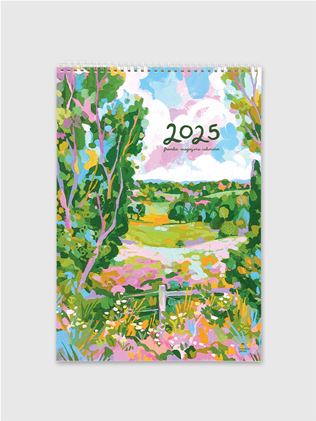
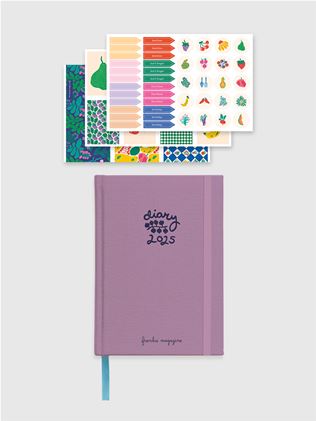

.jpg&q=80&w=316&c=1&s=1)
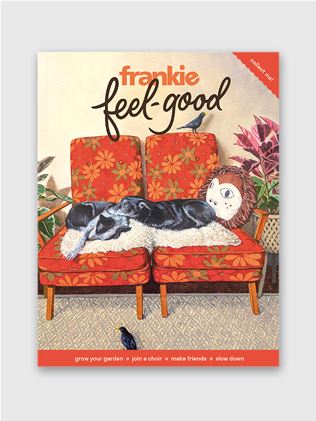
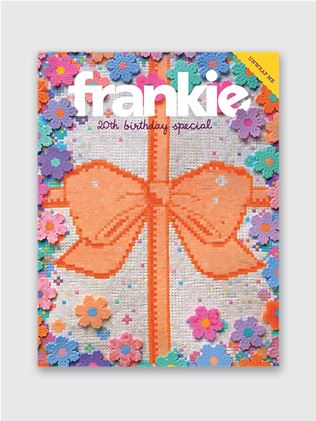
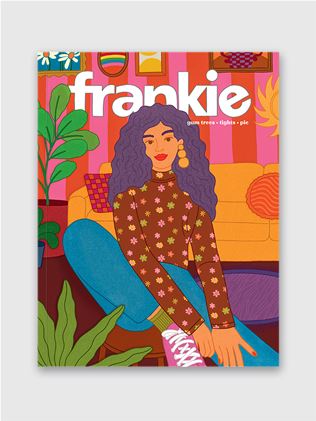
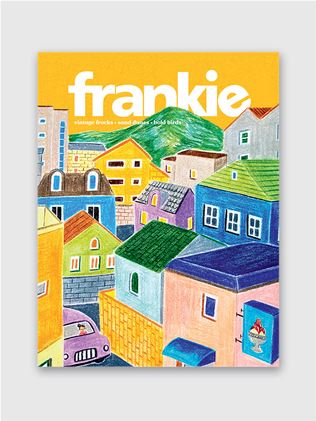
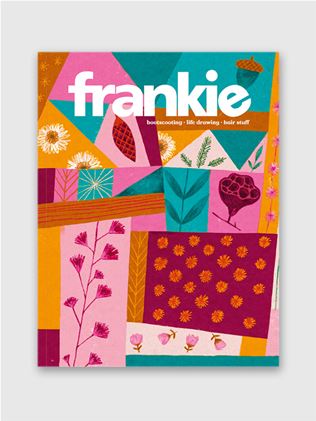
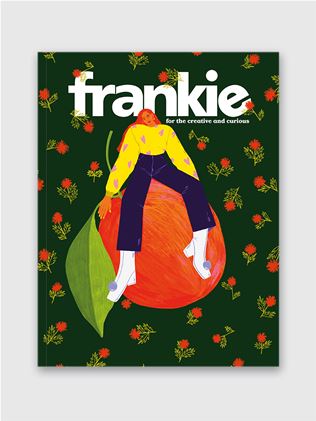
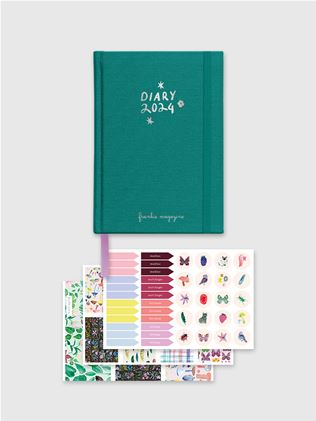
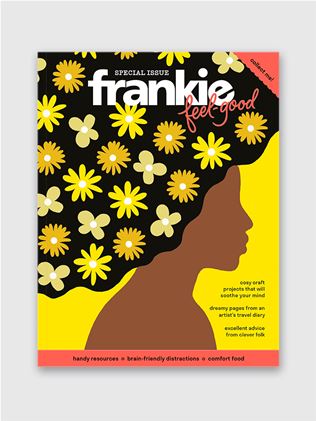
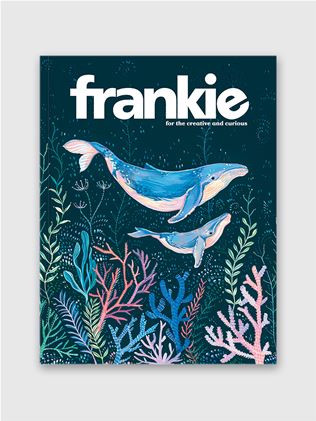
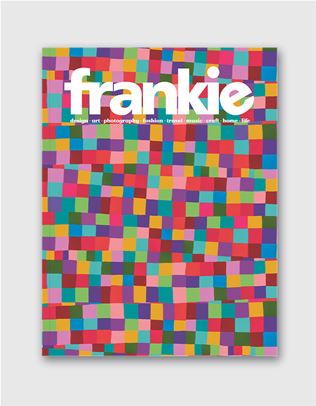
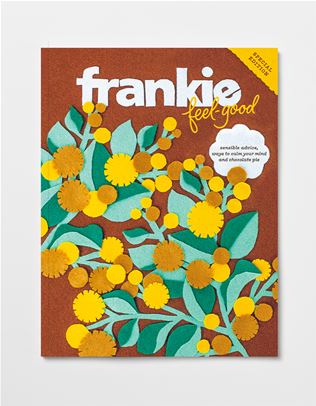
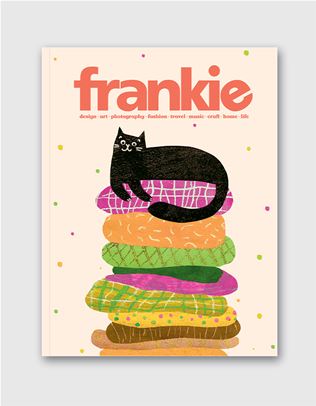
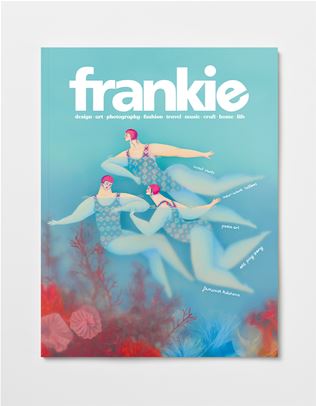
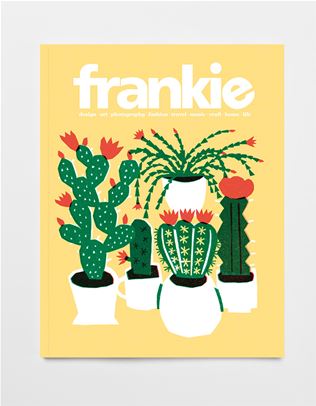
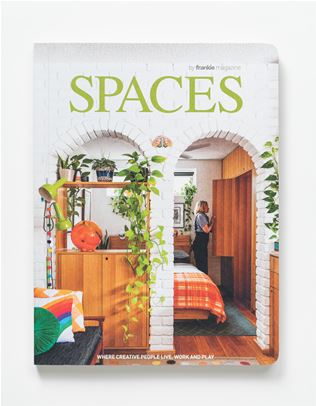


.jpg&q=80&w=316&c=1&s=1)